Submission Process
Confirming your Work
When interpreting your transaction, the right side of your screen updates automatically as you input new information. This helps you determine if your interpretations are correct. We call this section the Preview Feed. This can serve as your best friend when interpreting events, since it can allow you catch quickly some mistakes.
In the screenshot below, two transactions were not interpreted correctly, indicating incorrect or missing details.
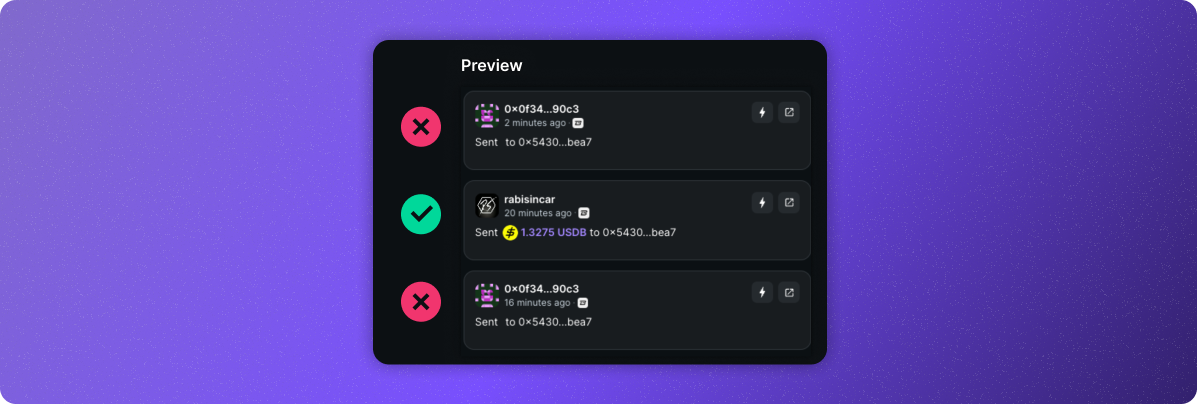
This can occur if your interpretation is too specific or if the contract method performs multiple actions. In such cases, you can submit a conditional event by adding a case to the interpretation.
Failed transactions can appear in the preview. You can ignore these transaction cards. To confirm a failed transaction, click on it and check on Zapper or the explorer.
Submitting your EI
Before submitting your interpretation, double check that you have filled out the required information, and that all the transactions in the preview feed are correctly interpreted.
Once you are confident in the result, go ahead and click "Submit" at the bottom right of your screen.
Your submission will now be submitted for validation by the Reviewer team.
At any time, you can monitor the status of your submissions and see rejection reasons in your My Submissions page.
Non-interpretable Events
- Multi-sig transactions - We're working on interpreting these at-scale
- Proxy contract transactions - We're also working on interpreting transactions interacting with Maker’s DSProxy contracts.