Adding the App
Use the free-form input and drop-down menu to list the app associated with the transaction. If the correct app isn't listed, type it in, and it will be added soon. If no app was involved, select the "no app" toggle.
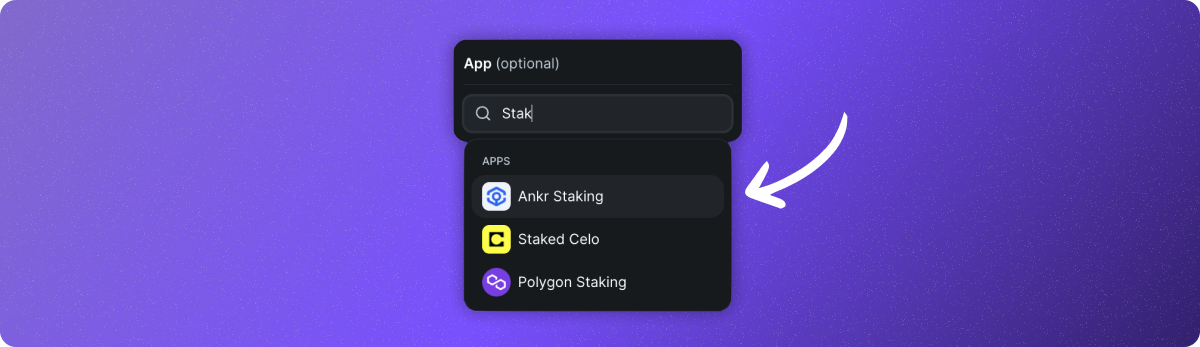
If you do not see the correct app in the list, please do type in the name yourself, and it will be added to the list shortly after.
Note that you do not need to associate the transaction with an app if no app was involved or if you don’t know for sure what app the transaction happened on; if there is no app, just select the "no app" toggle.
For example, if the transaction is just a user minting an NFT from an NFT collection, initiated directly from the NFT collection’s smart contract, and didn’t take place through OpenSea or some frontend, then there is no app to associate it with.
Identify the app associated with a contract by searching the “TO” address on Google. This can reveal the app owning the contract, providing context for the transaction. If that fails, another good way to investigate what app owns a contract is to search it on Github, and look if it is in an app's Github repository.