Getting Started
Where to start
1. Find an event to interpret
The best place to start is by connecting your wallet on Zapper and looking at your activity feed. Look for transactions that are rendered as "did something" in the activity tab. We recommend this since understanding the purpose of a transaction can be tricky if you didn't execute it.
Alternatively, you can explore popular transactions on the Zapper Curate page.
2. Gather information
First, let's assume you have basic knowledge of the transaction's purpose, such as “the user Y sent 6.9 ETH to user X on Farcaster”. Equipped with that knowledge, make sure you go through the next few steps to get a full picture of the transaction.
- Check the Zapper transaction card for basic information (chain, token transfers, wallet involved etc.)
- Use the explorer for additional details (logs, contract, token movement, accounts, input method parameters etc.)
- Search online for the contract address to see what the app is, this will provide important context (NFT-related app, DeFi app, DEX, lending protocol, etc.)
3. Build your event
Once you feel confident that you have a good understanding of what happened, it is now time to build your event!
Interpreting an event is simple! There are three areas to fill for an uninterpreted transaction (and not all need to be filled if unnecessary):
- Description
- Item type(s) involved
- The app through which the transaction occured
Here is where to add each element in the curation tool:
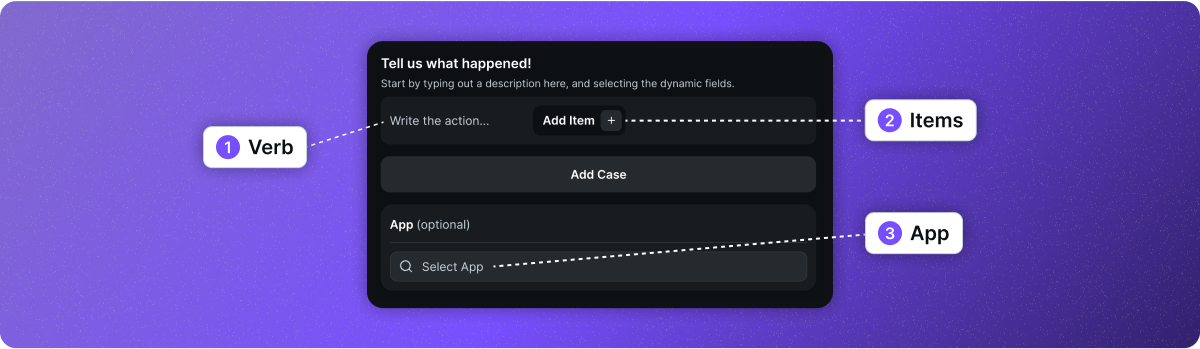
Together, these elements create a standardized format: This (1) happened, with these (2) items, on that (3) app. To create an event, you simply have to combine these three building blocks to interpret the event.
To get a more in-depht look at the interpretation interface, you can watch this short video.